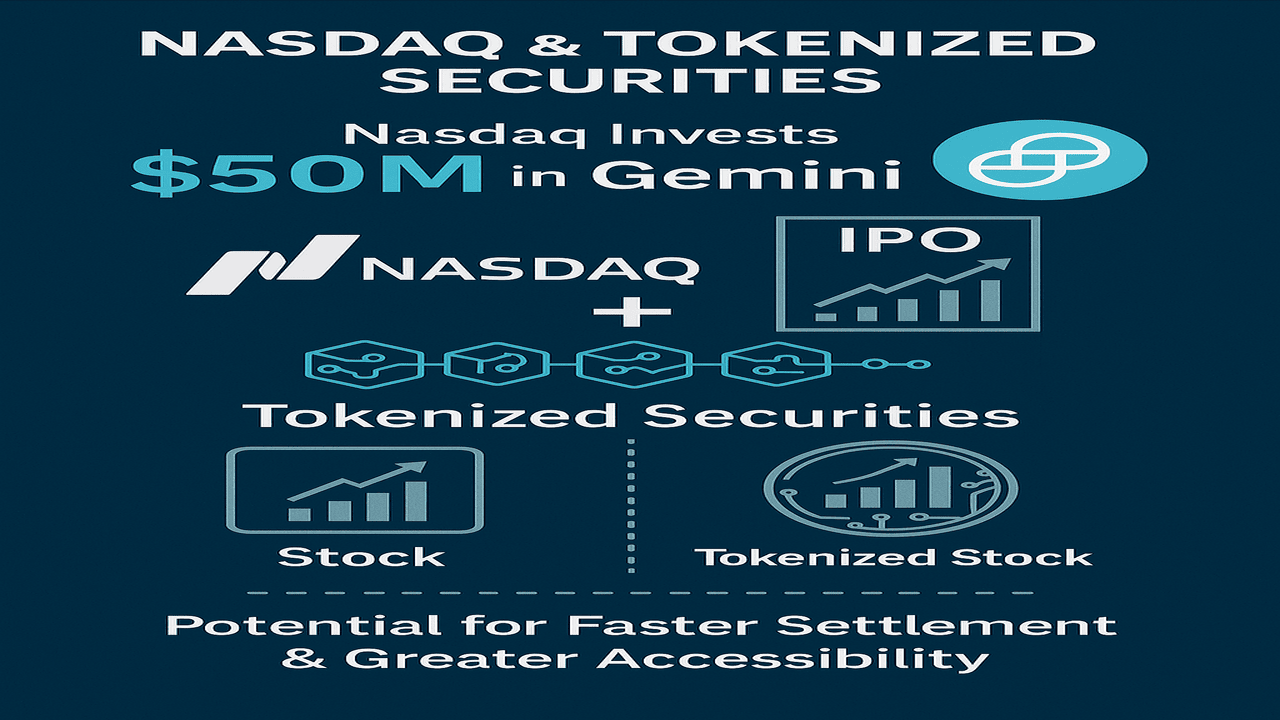How to Easily Trade Crypto on SecureShift
Table of Contents
Let us maintain simplicity. In a few easy steps, you may use SecureShift.io to trade or swap any cryptocurrency. No hassle, no account, no KYC.
Step 1: Visit the website. You may either go straight to secureshift.io or open Google and search for SecureShift Exchange. You will arrive at the home page.
Step 2: Select the Coins You Wish to Exchange
Suppose you wish to convert one Bitcoin (BTC) to Ethereum (ETH).
Choose Bitcoin as the coin you want to exchange first.
Next, choose the coin you wish to receive: ETH.
Enter the amount (for example, 1 BTC).
You’ll instantly see how much ETH you’ll get based on the current market rate.

Enter your ETH wallet address in the box where it asks for the receiving address.
- Hit the Exchange button.
- Send Your Crypto in Step Three
- You will now be directed to a special order page that has an Order ID. Just in case, keep that ID handy.
There will be a QR code and a Bitcoin address for you to send your one bitcoin.
Open your wallet, scan the QR, and send the BTC.
Once your BTC transaction gets 2 confirmations on the blockchain, SecureShift will automatically send the ETH to your wallet.
That’s it. No signup. No KYC. No waiting around.
Just pick your coins, send your crypto, and get your swap. Done in minutes.
Start a Cryptocurrency exchange Try our crypto exchange platform click here.
Disclaimer: It is important to note that the content of this article does not constitute financial or investment advice. The views expressed herein are solely those of the author and should not be interpreted as specific recommendations for trading or investing. Readers and visitors to the website are encouraged to explore various perspectives and familiarize themselves with relevant local regulations prior to engaging in cryptocurrency investments. We do not guarantee the reliability or accuracy of the information presented.